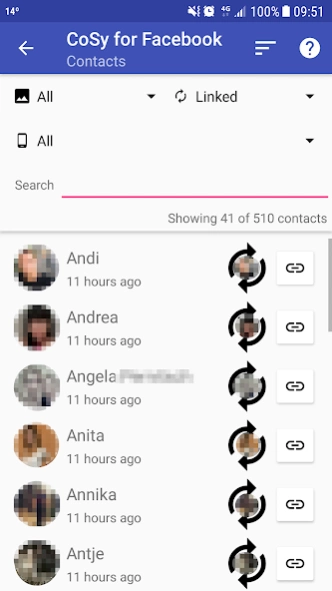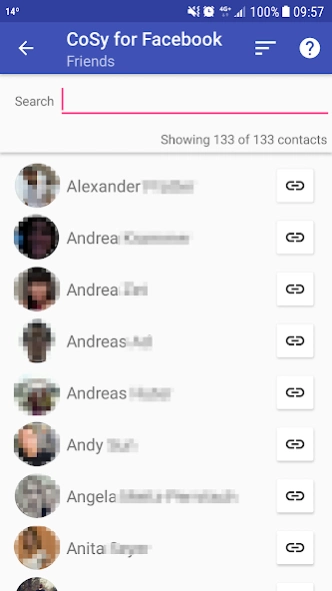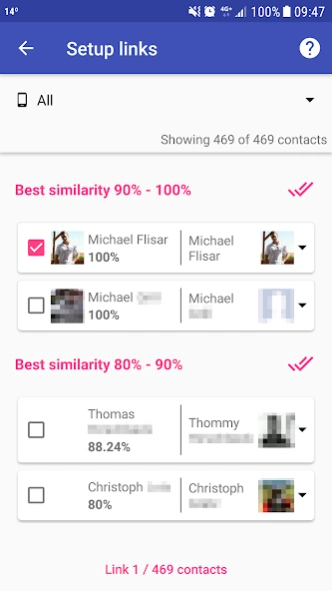CoSy - Contact Sync
Free Version
Publisher Description
CoSy - Contact Sync - Syncs your facebook friends profile images with your local phone contact images.
CoSy - Co ntact Sy nc for Facebook syncs your facebook friends profile images with your local phone contact images.
This all works in 3 simple steps:
• Import your friends from facebook
• Link your contacts with your facebook friends (Tell the app which facebook friend is which phone contact)
• Sync your images
Preconditions
This app will only work correctly with real local contacts like sim, phone and gmail contacts. Most others will work as well, but e.g outlook does not fully sync their contacts to the phone and therefore this contact source is not supported.
Functions
• This app allows you to sync public facebook profile images with your phone contacts
• You can link contacts based on the name similarity for a very fast app setup
• Sync images automatically (once every day or whatever frequency you want) or manually on demand only
• Sync images if you're phone is loading or if it's connected to WLAN only, if desired
• Optionally tint images before setting them as contact images
• Optional image history - save history images and even go back to previous contact images if you don't like a friends new facebook profile image
Disclaimer
CoSy in no way claims to be affiliated to, associated with, or sponsored by Facebook. All of Facebook's images, icons, copyrights, and assets are property of Facebook Inc.
About CoSy - Contact Sync
CoSy - Contact Sync is a free app for Android published in the Chat & Instant Messaging list of apps, part of Communications.
The company that develops CoSy - Contact Sync is Michael Flisar. The latest version released by its developer is 1.0.
To install CoSy - Contact Sync on your Android device, just click the green Continue To App button above to start the installation process. The app is listed on our website since 2024-04-14 and was downloaded 2 times. We have already checked if the download link is safe, however for your own protection we recommend that you scan the downloaded app with your antivirus. Your antivirus may detect the CoSy - Contact Sync as malware as malware if the download link to com.michaelflisar.cosy.facebook.play is broken.
How to install CoSy - Contact Sync on your Android device:
- Click on the Continue To App button on our website. This will redirect you to Google Play.
- Once the CoSy - Contact Sync is shown in the Google Play listing of your Android device, you can start its download and installation. Tap on the Install button located below the search bar and to the right of the app icon.
- A pop-up window with the permissions required by CoSy - Contact Sync will be shown. Click on Accept to continue the process.
- CoSy - Contact Sync will be downloaded onto your device, displaying a progress. Once the download completes, the installation will start and you'll get a notification after the installation is finished.